Simple, Collaborative Video Review
See how Scout Elite takes you from capturing moments in the game to sharing focused reviews with your team. Each step is designed to make learning and improvement easy for coaches, skills analysts, athletes, and parents.
Start Your Trial Today
How Scout Elite Works
Choose your role to explore features designed for you by parent coaches with a step-by-step walkthrough.
An End-to-End Solution
Event capture can be a collaborative effort, allowing anyone to contribute valuable footage. All data is seamlessly shared with the coaching staff, who review key clips and moments, then approve a final Review for distribution to the team.
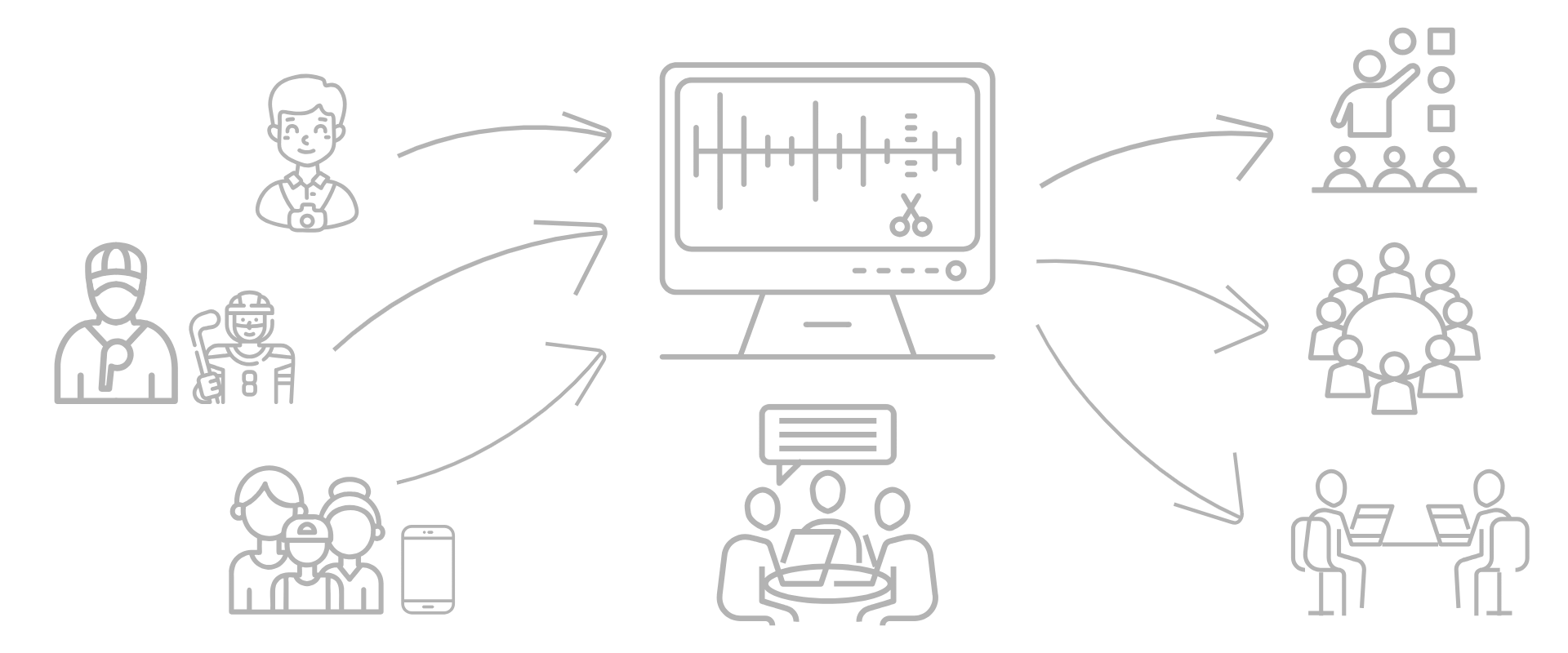
Capture Events
Flexible options to prepare for review
Automatic Collaborative Clipping
Use Scout Elite Live, our free mobile app for iOS and Android, to log events and custom notes as the game unfolds. Event markers are shared with coaches and automatically linked to video clips, which can later be edited and annotated by analysts or coaching staff. Events captured by anyone can be combined into a single clip session for review.
Manual Video Clipping
Work directly with game video using intuitive playback controls. Jump to key moments in 5 and 30 second increments, to create clips from a full game in just minutes. Clips are always editable, and the original footage remains intact in case you missed the tail end or lead-up to a play.
Review and Organize
Use the Analysis Hub to create and organize clips
Clip Sessions
Create clips from full or partial game videos. Tag clips, add notes and telestrations, trim start and end times, and organize your content. Videos from your library can be combined into a single session, and sessions can be shared with other coaches for collaborative editing.
Reviews
Coaches compile clips into focused Reviews for team viewing. Only the selected clips are included to maintain focus. Add supplementary videos from skills coaches or professionals, categorize content, and order your clips for clear flow.